Documentation MS File Converter
API Mass Spectrometry File Converter
Overview of the API options provided by the MS Converter Service
Anatomy of API of Mass Spectrometry(MS) File Converter
The public API of MS File Converter can be found on here
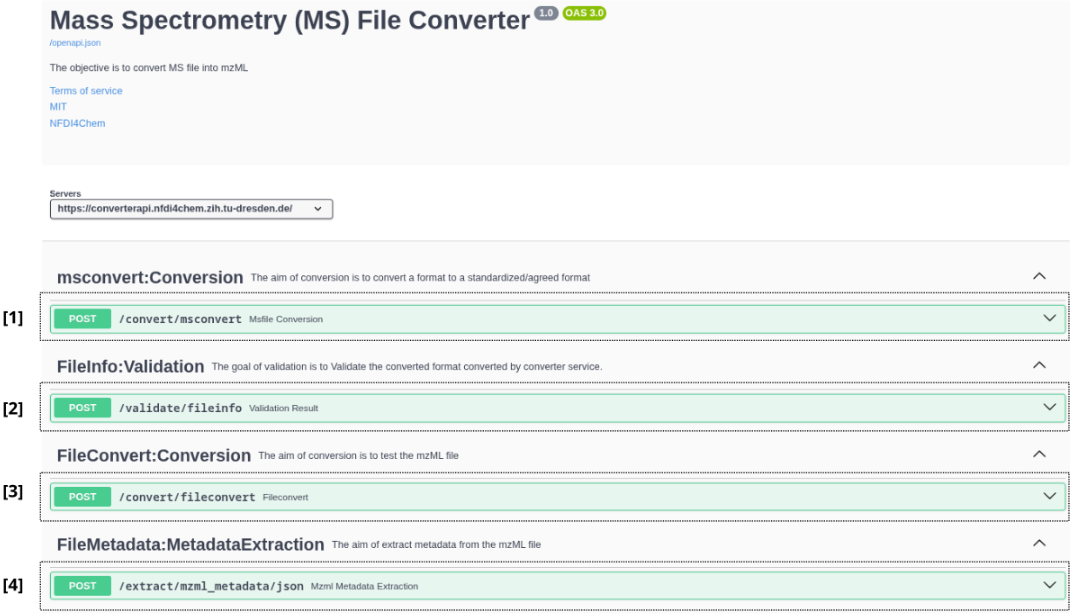
Screenshot of the API of MS Converter File Converter
Options on API of MS File Converter
1. msconvert:Conversion
- It employs the msconvert command from ProteoWizard to convert files into various formats, with a primary focus on generating mzML output.
- Additional options supported by msconvert can be specified in the
parametersection, as illustrated in the figure below. - It accepts
.RAWfiles directly, while.wiffand.wiff.scanhas to be compressed as.tarbefore input.The same requirement applies to folders with.Dextensions.
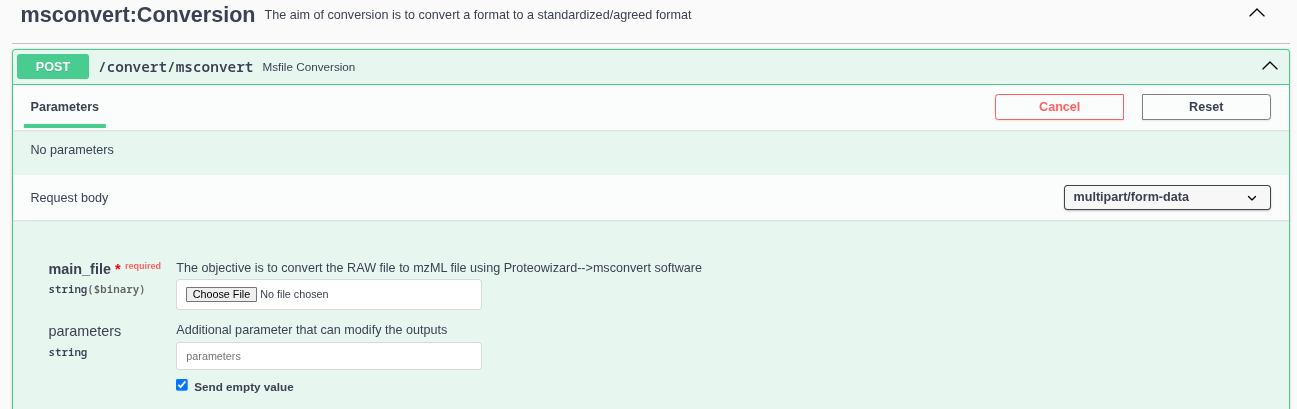
2.Fileinfo:Validation
- It employs the FileInfo command from OpenMS to validate mzML files, as described here.
3. FileConvert:Conversion
- It leverages OpenMS’s FileConvert tool to transform data from external sources into formats compatible with OpenMS/TOPP.
4. FileMetadata:MetadataExtraction
- It extracts header-level metadata — along with optional spectra and chromatogram summaries — from any mzML file (Proteomics Standards Initiative format) and outputs the results as JSON or JSON Lines, following the mzML schema.
